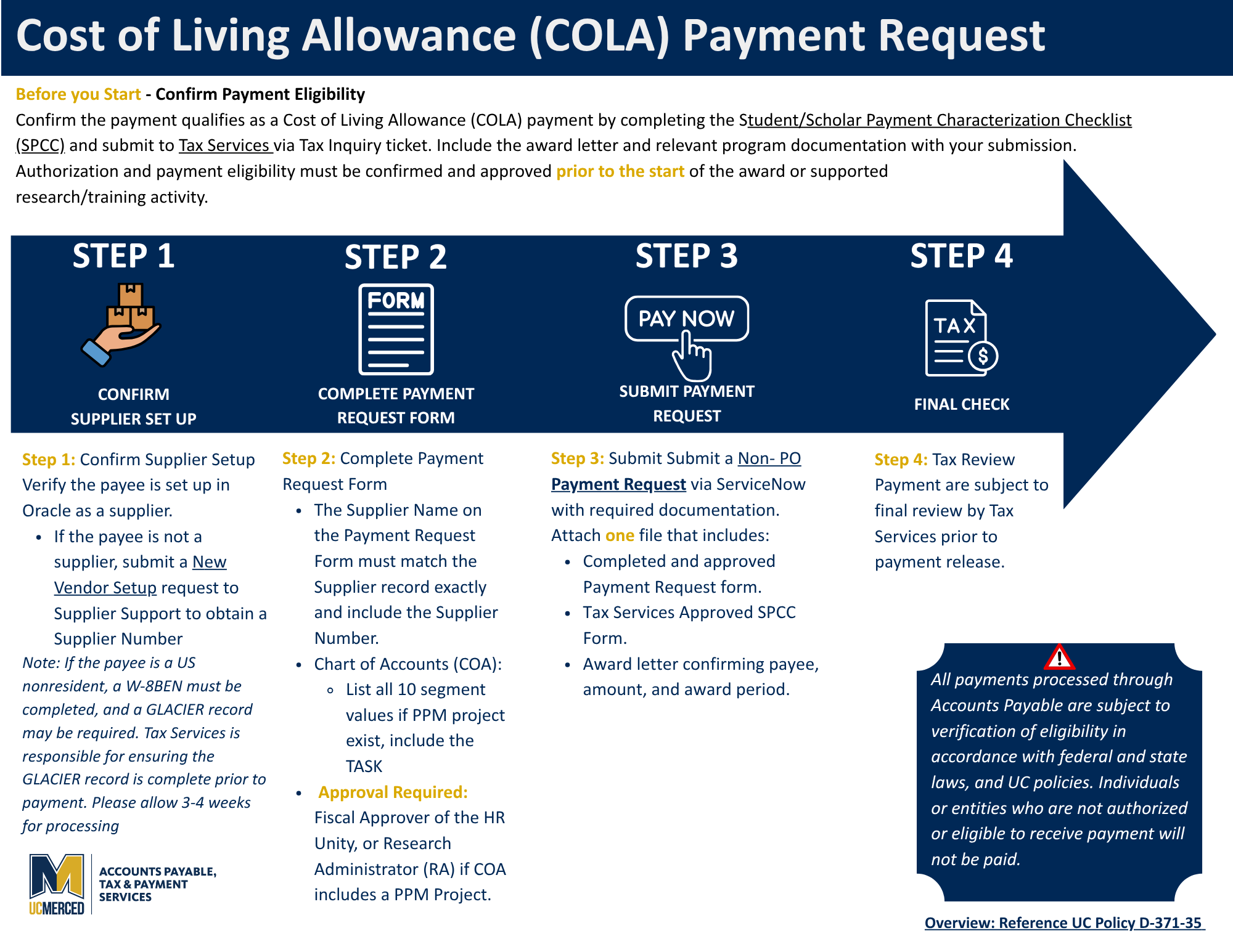 UC Merced –Cost of Living Allowance (COLA) Payment Checklist
UC Merced –Cost of Living Allowance (COLA) Payment Checklist
Before You Begin
☐ Payment Eligibility - Confirm the payment qualifies as a Cost of Living Allowance (COLA) payment by completing the Student/Scholar Payment Characterization Checklist (SPCC) and submit to Tax Services via Tax Inquiry ticket. Include the award letter and relevant program documentation with your submission.
Authorization and payment eligibility must be confirmed and approved prior to the start of the award or supported research/training activity.
Important Disclaimer: All payments processed through Accounts Payable are subject to verification of eligibility in accordance with federal and state laws, and UC policies. Individuals or entities who are not authorized or eligible to receive payment will not be paid.
Step 1: Confirm Supplier Setup
☐ Verify the payee is set up in Oracle as a supplier.
☐ If the payee is not a supplier, submit a Vendor Setup ticket to Supplier Support to obtain a Supplier Number.
Note: If the payee is a US nonresident, a W-8BEN must be completed, and a GLACIER record may be required. Tax Services is responsible for ensuring the GLACIER record is complete prior to payment. Please allow 3-4 weeks for processing.
Step 2: Complete the Payment Request Form
☐ Complete the UC Merced Payment Request Form.
☐ Ensure the name on the Payment Request Form matches the Supplier Profile and includes the Supplier Number.
☐ Chart of Accounts (COA): List all 10 segment values. If a PPM project exists, include the Task.
☐ Approvals:
- Fiscal Approver (for HR Unit), or
- Research Administrator (RA) if PPM project.
Step 3: Submit Your Payment Request and Required Documentation
☐ Submit a Non-PO Payment Request via ServiceNow.
☐ Attach one file that includes:
- Completed and approved Payment Request form.
- Approved SPCC Checklist
- Award letter (confirms payee, amount, and award period) and relevant program documentation.
Step 4: Tax Review
☐ Payments are subject to a final review by Tax Services prior to payment release.



