ASE & GSR classifications are provided leave under the provisions of their bargained contracts. For information regarding the type of leave and number of days allowed by employment type, please review the applicable contracts here.
The Office Hours presentation provided by Payroll Services on 11/14/23 can be found here.
**New** FAQ-Frequently asked Questions related to Timekeeping for GSR and ASE
Time Reporting:
Timesheets are used to report leave usage or leave without pay. Hours worked are not reported, and the system will prompt the user to indicate if there are any type of leave hours to report when the timesheet is generated.

A monthly timesheet submission is required even if no leave hours are being reported for compliance purposes.
Instructions for navigating the system, including how to report time as an employee, are here. Search for "TRS" to show both employee and supervisor overview courses.
Note: Leave reflected over an available balance will result in the return of a timesheet for correction.
Supervisors can create timesheets on behalf of employees :
Go to the Manage Timesheets section of your Manage My Staff tab, select the Create Timesheet button, enter in the employee information and any date within the desired pay period, and click the Create button.
Supervisors can also edit/submit their employees' timesheets currently in Saved, Recalled By Employee, or Returned By Supervisor, status in TRS by essentially following the same process as creating a new employee timesheet. However, while it seems as if the Supervisor will "create over" the employee’s existing timesheet in TRS, the Supervisor is merely prompting the system to override the employee’s timesheet status to Submitted to Supervisor status in TRS.
GSR PTO
GSRs should report their PTO day(s) as the hours they were scheduled to work on any given day, regardless of FTE.
Example:
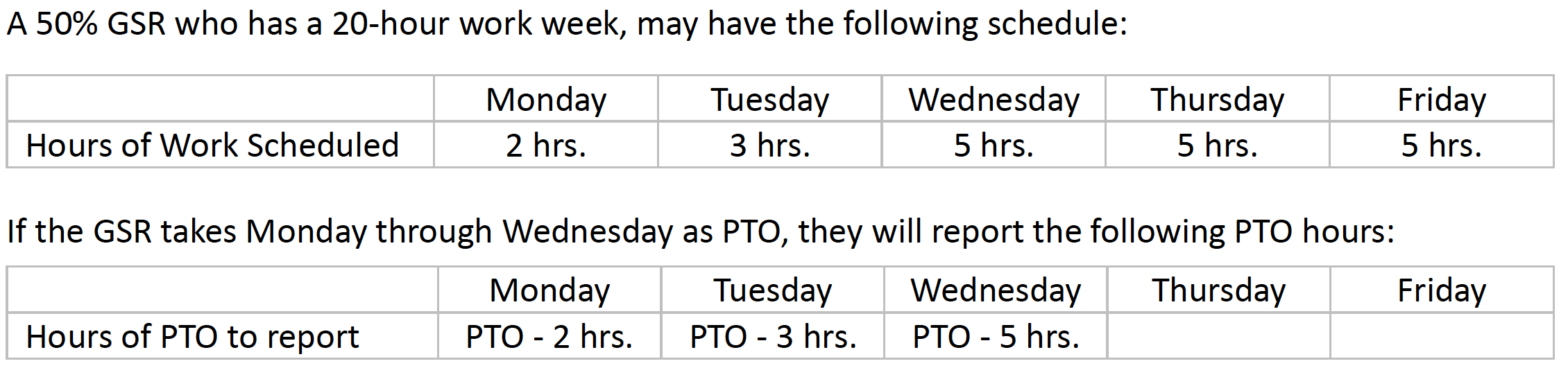 The time will be recorded as one day of use for each day reported.
The time will be recorded as one day of use for each day reported.
Continuing the example from above:
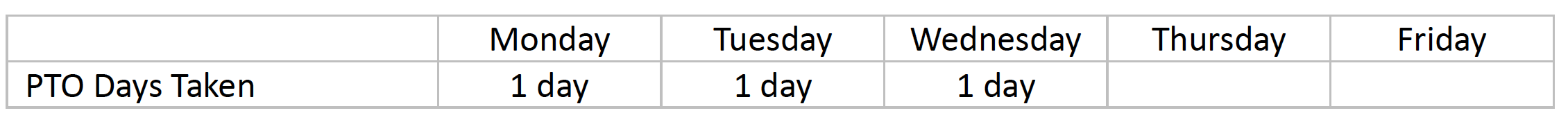
The GSR should NOT report any PTO hours for the day if:
-
They worked a partial scheduled day.
-
They were not normally scheduled to work on that day.
Note: Per section C of Article 23: "C. CAMPUS CLOSURE 1. During a campus closure that results in a closure of an individual lab/unit, GSRs in that lab/unit shall have the option to use personal time off in order to be paid for the closure days. 2. If GSRs are required to work during a closure, they shall be paid for each day worked and not be required to use personal time off (PTO)."
TRS for GRADUATE STUDENTS: Effective 10/1/2023, graduate student employees are required to submit monthly timesheets. General information related to reporting time in TRS can be found here.
GSR falling under the Fellowship, Paid Direct or Trainee titles below will not be required to complete timesheets in TRS:
003142 GSR-FELLOW-PAID DIR-NO REM
003143 GSR-FELLOW-PAID DIR-TUIT REM
003152 GSR-TRAINEE-PAID DIR-NO REM
003153 GSR-TRAINEE-PAID DIR-TUIT REM
003144 GSR-FELLOW-NO REM
003145 GSR-FELLOW-TUIT REM*
003154 GSR-TRAINEE-NO REM
003155 GSR-TRAINEE-TUIT REM
3160 - GSR supplemental appointment.
* Also: 3151 (paid direct) title was sunset 6/30/24 and was replaced by 3145 (paid from UC Path)



